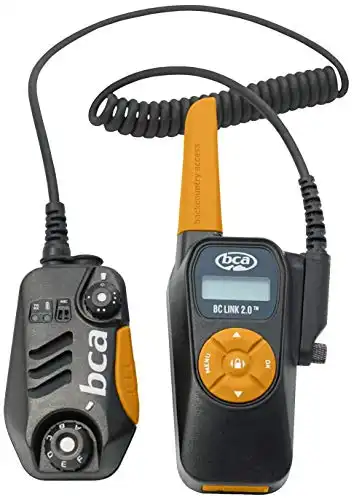Even with expanding cell coverage, small hand-held radios have a place. Being able to communicate at the press of a button is helpful and time-saving in many situations.
I know this because I have been using radios professionally for the past 20 years. First as a wilderness guide, then as a ski patroller, and now as a full-time paramedic for the past 17 years.
The Backcountry Access BC Link 1.0 (camo addition) is a mouthful but a great radio. It is a two-piece set with a main radio that can be kept in a pocket while the lapel mic is clipped to the front of your pack for easy access.
The magic, which differentiates this radio from others, is that the mic includes essential adjustments that you need while leaving the main radio protected in a pocket or pack.
The BC Link is expensive and not fully submersible, so if you are on a budget or go kayaking with kids, you should look elsewhere. If, however, you want a serious tool for your winter activities, this is a great choice.
BCA BC Link 1.0 at a Glance
- MSRP: $159.95 for one radio
- License-free FRS frequencies
- 12 ounces
- Charge with a mini USB connection
- IP56 (splashproof and dust resistant but not fully waterproof or submersible)

Best For:
- Winter sport enthusiasts
- Using in conjunction with a backpack
- Need to access multiple channels easily
- Hunters
Not For:
- People on a budget
- People looking for a fully waterproof radio
- Those looking for a stand-alone radio without a lapel mic
Are BCA Radios Worth It?
I think that the answer to this question depends on what you plan on using it for.
If you are a casual user who just wants to check in occasionally with other users or doesn’t want the hassle of always using a lapel mic, then this radio is probably not for you. It’s also expensive and not waterproof, so keep that in mind.
If you’re looking for a robust radio for your winter adventures, particularly for activities like hunting where gloves are essential, this radio is the perfect fit. Additionally, if you appreciate the convenience of a lapel microphone, it further enhances the appeal of this radio. Moreover, individuals who require seamless access to multiple channels with just a simple dial click will also find it highly appealing.
Pros:
- Well-built and sturdy
- You can change the setting with gloves on
- Lapel mic has a ton of functionality
- Great audio quality
Cons:
- Has to be used with the lapel mic
- Heavy
- Expensive
- Not waterproof
- Short battery life compared to other high-end radios
The Smart Mic

A radio is only worth carrying if it is accessible. If it is stashed in your pack, you will never use it. BCA recognized this and set out to design a radio that is convenient to use. More specifically, they went for a radio that is easy to use in the winter with gloves on.
To keep the radio easily accessible, they have come up with an interesting concept. They call it the Smart Mic, which is basically a lapel mic with added functionality.
This functionality differentiates this radio from other radios in the same class. First, I will go over a quick list of functionalities the lapel mic has, then give some of my thoughts on it.
Functionality of the Smart Mic
- Turn the radio on and off
- Adjust volume
- 6 Preset channels that you can scroll through
- Push to talk
What I Liked About It
In my testing for the BC Link 1.0 review, I mostly used the radio at the ski resort to keep track of my kids while skiing. I was able to stash the radio in a pocket or my pack to keep it protected from the elements and then just use the Smart Mic.

The functionality of the Smart Mic is definitely handy when in cold environments, and you don’t want to take off your gloves to dig a radio out of your pocket. It was most handy when I had a pack to put it in.
I also like having 6 preset channels that you can flip through. I think this could come in handy if you ever need to talk to multiple groups on different channels or if the channel you are on becomes busy. When this happens, you just move to the next one.
What I Didn’t Like About It
My biggest complaint is that you have to use the Smart Mic no matter what. The radio doesn’t work without it. On several occasions, the mic disconnected from the radio in my pocket, and then I couldn’t hear or send any radio traffic. There is no way to know it is disconnected; the radio just stops working. This happened enough to be a problem.
I am probably a little biased here because I have never liked lapel mics, but I feel like the radio would be more versatile if you could use the two separately.
Lastly, this setup is heavier than other setups in its class.
What is the Range on the BCA BC Link 1.0 Radio?
Range Score: 4.5/5
FCC regulations allow FRS radios to power the transmissions up to 2 watts. The BC Link 1.0 uses 1 watt instead, probably to save on battery life. However, that doesn’t mean that you lose half of the range.
Indeed, in my testing, I saw little difference in range and probably wouldn’t have noticed if I didn’t read the information page on BCA’s webpage.
Range
While testing the BC Link 1.0 at my local ski hill, I got a good signal all across the front side but would lose the signal as soon as one of us would go around to the backside. I wouldn’t count on getting more than 1.5 miles, with heavy tree cover and small hills cutting it back to half a mile.
In town, which in my case is flat and fairly treeless, I was able to talk to my wife anywhere in our subdivision. I was, however, unable to get her to the soccer field 3 miles away.
Clarity
In my testing for the BC link 1.0 review, I found the sound quality excellent. I didn’t have any problems hearing or understanding any transmission.
The BCA BC Link 1.0 was Easy to Use
Easy of Use Score: 4.5/5
The radios I got for testing did not come with a user manual, but I could still easily program the radio without it.
Buttons

The buttons are all easy to locate and well-marked. My only problem with the buttons is that my daughter accidentally hit them once while the radio was in her pocket, and it inadvertently turned on the NOAA weather forecast.
I did notice, after the fact, that there is a way to lock the buttons on the front so I guess that one is on me.
The push-to-talk button was hard for me to locate and I had to look down every time. Not sure what the problem was, but it was annoying. On the other hand, I never accidentally hit the button or had an open mic.
Clips
The clip holding the radio was by far one of my favorites out of all the radios I tested. There was a removable clip on the radio and one on the mic. The mic clip also rotated, making it easy to orient the radio how you want.
Both clips were well-made, durable, and had strong springs. I wish other radio manufacturers, like Motorola, would put quality clips on their radios like BCA did.
Display
The display is bright and easy to read. It also has all the pertinent information I want to see on the screen.
How Tough is the BC Link 1.0 Radio and Can I Throw it in a Lake?
Durability/Water Resistant Score: 4/5
Like the Rocky Talkie radio, the BC Link 1.0 Radio has a rating of IP56. This means it is water and snow resistant but not thoroughly waterproof. It is also rated to be dust resistant.
Related: Rocky Talkie vs BCA BC Link Radios

In real-world testing for this review, I spent several days skiing in heavy snow. The radio was inside my jacket pocket with only the lapel mic out. Snow got shoved down into the mic several times without any issues.
Durability takes a small hit here because of the extra connection between the radio and the Smart Mic. I didn’t have any issues in my testing, but I feel like it could be a weak spot.
How Long Does the Battery Last?
Battey Life Score: 3.5/5
In my real-life testing, I was able to get two full days of skiing in with my kids with mild use of the radio. You will probably want to charge it every night if you are a heavy user or use it in sub-zero conditions.
It gets about 40 hours in standby mode.
How do I Charge my BCA BC Link 1.0?
The BC Link 1.0 has a 3.7 VDC lithium-ion battery. It is rechargeable with a mini-USB charging port. Mini USB is getting a little old and unlike USB-C cables, I just don’t have spare charging cords.
Charging took about 4 hours, which seems forever if you need the radio. It is best to plan and charge these radios the night before you need to use them.
The BC Link 1.0 also has removable batteries, so you can buy spares if you need or want them. I would suggest buying some if you plan to use this radio a lot or over several days when you can’t return to a charger.
Does it Have Good Extra Features or Just Gimmicks?
Extra Features Score: 3/5
Besides the Smart Mic and the extra functionality that we have already talked about, there are very few things that I would consider to be extra features, but I will mention those here.
Weather Channels
The BC Link comes with 10 standard NOAA weather channels. These are nice for getting weather updates when you can’t get them over the phone.
Low Watt Channels
Channels 8-14 cut the wattage in half from 1 to .5 watts. This saves on battery life but cuts down on the range.
Camouflage?
I’m not sure that camouflage is really an extra feature, but the BC Link 1.0 comes in either a muted black or green and black camouflage.
Adjustable Beeps
After each transmission, a beep lets you know that the transmission has ended. The volume of this beep can be changed, or you can get rid of it altogether. This is great for hunters who need to make the least amount of noise possible.
BCA BC Link 2.0 vs. 1.0
Backcountry Access has slightly updated the BC Link, and there is now a 2.0 version. This is not a full review of the new version but I thought I would highlight some key differences.
| Feature | Link 1.0 | Link 2.0 |
| Watts | 1.0 | 2.0 |
| Range | 2 miles | 3 miles |
| Battery | 8 hours | 8 hours |
| Battery Charging | Mini USB | Micro USB |
| Removable Battery | Yes | No |
| Channels | Same | Same |
| Weather Proofing | IP56 | IP56 |
| Weight | 12 ounces | 11 ounces |
| Color | Black or Camo | Black and Yellow |
| Price | $159.96 | $189.95 |
Backcountry Access has also updated the button layout and changed how the Smart Link is attached to the radio body. For the most part, just looking at the specs, this is a modest update—more of a Link 1.5 than 2.0.
In full disclosure, I did not get the chance to test or use the Link 2.0. However, for the price difference, I would buy the new model. It has slightly more range and charges faster. More recent models also tend to get more support from the manufacturer.
But it gets more interesting since the Link 1.0 is on sale for $119.96. At this price point, I don’t think the newer model adds enough to overcome a $70 difference.
Plus, if you need a camo unit, there is only one way to go!