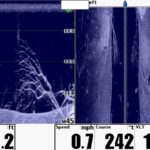Fish finders are very helpful tools, but it can be hard to tell where the fish are. Understanding what the fish finder shows you can help you know exactly where to cast your line.
A fish finder detects fish within a cone shape starting at the transducer beneath the boat. In the standard vertical view, a fish finder will display the fish and structure below the boat, but with a slight time delay. So when you spot a fish on your display, you likely want to cast to where your boat was just moments prior.
To use a fish finder properly, you need to know how they work, what kind of data they are showing you, and how to read them correctly.
Where Fish Finders Look and Where to Cast
Sometimes it can be hard to tell where the fish are, even if the fish finder is showing you. You must know how to read your fish finder so that you can actually get to the fish. You don’t want to be out on the water when you realize that you have no idea what you’re looking at, let alone where to cast.
It is important to note that most recreational grade fish finders do not display a real-time or live image. They display an image that was recorded (or measured) moments prior. While most fish finders take a new sonar reading at a rate of at least 30 times per second, the image on your screen is a model of what was recorded over several seconds.
This is why you may see fish pop on and off the screen. Fish are not inanimate objects and they aren’t necessarily going to hang out in view of your fish finder while you figure out exactly where to throw your bait.
There are exceptions and newer, more expensive systems can display in near real-time. This makes your fish finder more like watching a tv show as opposed to a map being plotted.
That said, you need to think of your fish finder as a record of recent history. So if it shows a lunker right below the boat and you’re in motion, at best that lunker is now 20 yards behind the boat, and there’s a good chance he’s moved on.
Where your fish finder is looking varies slightly depending on the view you have on your display. Let’s take a look at some common views and modes of fish finders.
Vertical View
By default most fish finders show the information that the sonar waves returned in a vertical, or profile view. It’s like looking at the broad side of a slice of bread.
At the bottom of the screen, you will see the bottom of the river or lake, directly below your boat at the time the image was recorded. That would be like the bottom crust of your slice of bread. At the top of the screen, you will see the surface of the water (top crust of the bread). In the middle you will see fish, plants, and rocks, though sometimes they can be hard to tell apart.
If you’re on the move and you see a fish in the lower right side of your display in vertical view, that fish is probably now off the starboard side of the stearn of your boat, and down pretty deep.
But if you are stationary, like when you anchor or hold steady with the trolling motor, and you see a fish displayed in the upper left, that fish is likely near the surface of the water off to your port side either at a beam or straight off the bow.
Downscan
Sometimes it can be hard to see the fish on the screen when they are hidden within weed beds. Some fish finders will have a structure downscan option. This shows you what is directly beneath your boat. (And slightly in front and behind your boat, too.)
When using downscan, it will look like there are many light blue-colored things on a dark background. The fish will usually show up as clusters of blue with small arches of yellow and orange.
Downscan is better at indicating the difference between fish and other things in the environment, like weeds. You will be able to pick the fish out from the rest because of the arches of yellow and orange.
Sidescan
You can see how deep the fish are with the downscan sonar, but you won’t easily be able to figure out whether to cast on the right or left side. That is where sidescan comes in. If your transmitter can shoot a horizontal beam, you can tell how far the fish are to either side of your boat.
Features and fish on the right side of the screen will be off to the starboard (right) side of the boat. Whereas those on the left side of the screen will be off to the port (left) side of the boat.
Using both the sidescan and the downscan features of your fish finder, you can figure out exactly how far away and how deep the fish are so that you can cast in the right spot.
Note that different fish finders have different functions. On some of the more sophisticated systems the transducer can pivot independently of the boat. So it may not always be aligned with the boat’s orientation.
Now that you know what you’re looking at, you can locate the fish near your boat and know where it is that you need to cast.
How Does a Fish Finder Work?
There’s nothing more peaceful than getting out on a boat in the middle of a quiet lake, casting a line, and reeling in some fish. However, you don’t want it to be too peaceful and quiet because that means you haven’t caught anything. Having a fish finder makes it easier to find fish so that you can catch more.
A fish finder uses Sound Navigation and Ranging (sonar) to locate fish in the water. There is a transmitter that you attach to part of the boat beneath the water. This transmitter sends out sonar waves emitted in a cone shape. The tip of the cone is at the transmitter, and the waves steadily grow in size until they hit bottom.
The fish finder shows where the fish are in this cone area because the sonar waves bounce off anything in that zone and reflect to the transmitter.
The fish finder will take this information and use it to determine the location and size of anything in that cone shape. It will display this information on the screen.
When you look at a fish finder, you see what the sonar waves have hit on their way down to the bottom. They are showing you what is in that cone-shaped area beneath the boat.
What You See On Screen
Not all fish finders show cute little graphics of fish. Some fish finders will translate the raw data for you and guess which objects floating in the water are fish, but others won’t. Instead, they show what looks like, to an untrained eye, blobs of red, orange, yellow, and blue on a light background.
The color represents the strength of the waves that return to the transducer. The wave strength is affected by the density and hardness of the object.
Fish usually show up on a fish finder as arches or dots. A larger fish will be easier for the fish finder to locate and so will show up as an arch. The thicker the arch, the larger the fish. Smaller fish are harder for the fish finder to locate, so they are generally just seen as collections of small blue dots.
Other Features of a Fish Finder

Many fish finders also have depth, temperature, and speed sensors. The depth finder can tell how deep the water beneath your boat is. This gives you an idea of the types of fish that could potentially live there. The depth is typically displayed in the top left corner.
Some fish finders can also gauge the temperature of the water. This feature can help you locate species of fish that prefer warm or cool environments. Some fish finders also have a speed sensor that can tell you how fast you are going.
These features may not seem as crucial as locating fish beneath your boat. But they can help you figure out what kind of fish you will likely catch. Better yet, you’ll know where the specific type of fish you are looking for might be.
Recommended:
Best Fish Finders Reviewed and Tested (Hands-on Guide)
Hands-on Guide to the Best Fish Finders for Kayaks
Best Portable Fish Finders Reviewed and Tested (Hands-on Guide)